Introduction –
“StackWise
virtual” supported by the IOS XE Denali in the 3850 switch series
and later, in the new Cisco Catalyst 9500 family.
Similarly to the old Virtual Switching
System (VSS), the
stackwise virtual allows the clustering of two chassis together into a single, logical entity, to
allow high availability,
scalability,
management
and maintenance.
This capability enables a loop-free
Layer 2 network topology, since the StackWise Virtual switches
are treated as one logical switch for both access and core switches.
The StackWise Virtual switch also simplifies
the Layer 3 network topology by presenting itself as one logical
switch, thus reducing the number of routing peers in the network.
StackWise Virtual link (red links): it carries data traffic and in-band control
traffic between two switches. All the frames that are forwarded over the
StackWise Virtual link are encapsulated with a special StackWise Virtual Header
(SVH). The data is sent over a StackWise Virtual link under the
following circumstances:
·
Layer 2 traffic flooded over a VLAN.
·
Packets processed by software
and not by hardware!
·
System data, such as NetFlow
export data and SNMP data.
·
Layer 3 protocol packets.
·
Spanning Tree Protocol:
the standby switch redirects the STP BPDUs across the Virtual link to
active switch.
Remember:
The active and standby switches
support hardware forwarding that will individually perform the desired
lookups and forward the traffic on local links to uplink neighbors. Hardware
forwarding is distributed across both members on Cisco StackWise Virtual
thanks to the CPU of the active switch that sends Forwarding Information Base
(FIB) updates to the standby switch.
Dual-Active-Detection link (blue link):
If the standby switch detects a complete loss
of the StackWise Virtual link, it assumes the active switch has failed and will
take over as the active switch. However, if the original StackWise Virtual
active switch is still operational, both the switches will now be Cisco
StackWise Virtual active switches. This situation is called a dual-active
scenario. To avoid this destructive scenario you need to implement the dual-active-detection
link; there are two methods to detect dual active scenario: fast-hello or
enhanced PAgP.
Note:
in case of dual-active condition (stackwise
virtual link down) the active switch shuts down all of its non-SVL
interfaces to remove itself from the network and the standby switch takes
over Active Supervisor role. To recover from Dual Active condition
(assuming stackwise virtual link is operational again), you have to reboot
switch that is in a recovery mode (ex-Active Supervisor).
Implementing StackWise Virtual
Pre-requisite:
Before configure it, three requirements
must be met before:
·
Same software version
·
Same license type
·
Same StackWise Virtual domain
CONIFGURATION PART:
Define the domain:
A system message appears:
WARNING: All the extraneous configurations will be
removed for TenGigabitEthernet1/0/1 on reboot
INFO: Upon reboot, the config will be part of running
config but not part of start up config.
WARNING: All the extraneous configurations will be
removed for TenGigabitEthernet1/0/2 on reboot
INFO: Upon reboot, the config will be part of running
config but not part of start up config.
A system message appears:
INFO: Upon reboot, the configuration will be part of
running configuration but not part of startup configuration.
All the commands should be executed on each switch (9500-A and 9500-B); then save the configuration and reload the switches.
After the reload, you can check the status of
the stack with several commands:
Note: During a
dual active condition, the active switch generates these messages:
Jun 10 17:18:52.772 UTC: %NIF_MGR-6-DAD_RECOVERY_MODE:
Switch 1 R0/0: nif_mgr: Dual Active detected: Switch going into recovery mode.
since peer requested. Peer must have transitioned from Standy to Active.
Jun 10 17:18:53.765 UTC: %IOSXE_REDUNDANCY-6-PEER_LOST:
Active detected switch 2 is no longer standby
Remember:
By
default, switch priority is one. I recommend to increase
priority for specific stack
member if prefer to boot up in ACTIVE role. To do it use the command “switch 1
priority 15”. After that, the “show switch” shows:
Note:
Like the VSS, it is possible reload the entire shelf, the active/standby switch or force a switchover. To do it check this command:






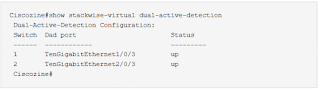



No comments:
Post a Comment