TASK - Need to change the Domain for ISE
Current Domain Name - dsldevice.lan
Changed Domain Name - bignetwork.com
STEP 1 - First check current domain name
STEP 2 - During bootup if you want to change the domain name you will see below
When you apply "ip domain bignetwork.com" , ISE will ask you with below Warning
When you ask to YES then it will start stoping services
Again it started the Services
STEP 3- Validation
now you can validate the domain has been changed

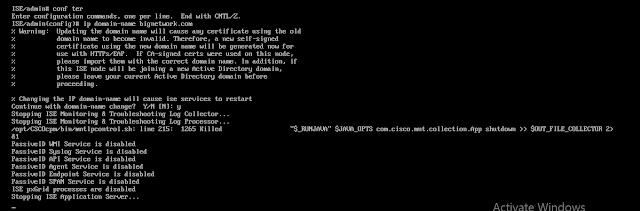


No comments:
Post a Comment